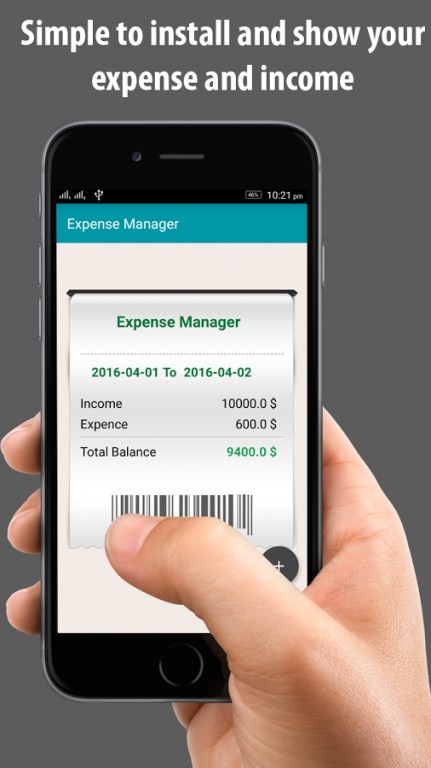Expense Manager Real 1.3
Free Version
Publisher Description
Now easily manage your expense with Expense Manager. Expense Manager is simple and Easily useful app.Now Manage your expenses on your android smart phones . just follow few step and manage your daily expense and income.
Expense Manager provide both side functionality (Manage Income ,Manage Expense)
How to use :
* Click on + icon
* Click on Add Expense
* Enter Amount , Enter Expense Type , Date , Time , And special introduction
* Click on Okay icon
* if You Want Show all Expense then click on View button otherwise Home button
Expense Manager also add in wallet or income in Expense Manager
Totally User Friendly Application and easy to use
also Expense Manager Ui is real type Ui
Features :
* Easily Add Money in Wallet or As a Income
* Easily Add Expense in this App
* Suppose Expense Manager user Add any wrong entry then it Easily update that Entry
and Make Correct
* User friendly Design
* Search Expense Date wise
* Add Money type in your currency
* Expense Manager also give functionality to change currency
* Add Expense
* Add Income
* Assign Category
* Easily Maintain dashboard
* Expense History
* All data save on your phone or your personal Android Device So Your Data is safe
* Not requirement Internet Connection
* No registration and internet access are required.
if you have Any Query or Problem with Expense Manager then send Email on wishkalkani@gmail.com . so we help you for resolving the Expense Manager Application problem
i hope Expense Manager help you for Manage your Daily Expense
About Expense Manager Real
Expense Manager Real is a free app for Android published in the System Maintenance list of apps, part of System Utilities.
The company that develops Expense Manager Real is Wishant. The latest version released by its developer is 1.3.
To install Expense Manager Real on your Android device, just click the green Continue To App button above to start the installation process. The app is listed on our website since 2016-04-03 and was downloaded 7 times. We have already checked if the download link is safe, however for your own protection we recommend that you scan the downloaded app with your antivirus. Your antivirus may detect the Expense Manager Real as malware as malware if the download link to com.wishant.myexpencebook is broken.
How to install Expense Manager Real on your Android device:
- Click on the Continue To App button on our website. This will redirect you to Google Play.
- Once the Expense Manager Real is shown in the Google Play listing of your Android device, you can start its download and installation. Tap on the Install button located below the search bar and to the right of the app icon.
- A pop-up window with the permissions required by Expense Manager Real will be shown. Click on Accept to continue the process.
- Expense Manager Real will be downloaded onto your device, displaying a progress. Once the download completes, the installation will start and you'll get a notification after the installation is finished.